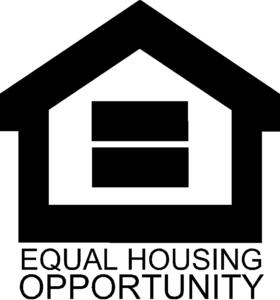Welcome to RISE Julington, Let’s get you moved in!
We’re so glad you’ve chosen to live at our community. In this guide, you will find everything you need to get settled into your new place.
To expedite your move-in process, make sure you have paid all of your move-in fees and the Resident Shield fee.
To receive keys to your apartment, all move in fees must be paid. Paying online is quick and easy!
Resident Shield takes the place of a traditional security deposit and is non-refundable. Resident Shield is required upon lease signing or lease renewal.
To submit a regular maintenance request you can go online to your resident portal.
Requests are typically completed within 48 hours.
For after hour maintenance emergencies, please call (904) 618-2510
Limited storage units and garages are available for a monthly fee. Please reach out to the leasing office to ask about reserving a storage unit or garage.
You will be responsible for setting up your own electricity and water.
Fiber Internet starts at $75/month.
Call (877) 293-2973 for help
Press 2 for Existing Customer
Press 2 for Business Customer
Then press 3 for Technical Support
You will be responsible for setting up your own electricity. Electricity is managed by JEA Electric. You can set up or transfer your account at jea.com.
In 1995 RISE began its story, and since the beginning we’ve aimed for a higher standard. Every step of our growth…
Mon: 9am-5:30pm
Tue: 9am-5:30pm
Wed: 9am-5:30pm
Thur: 9am-7pm
Fri: 9am-5:30pm
Sat: 10am-4pm
Sun: Closed
OFFER DETAILS
Up To 6 WEEKS FREE on The Floor Plans:
*Limited time offer. Terms and conditions apply. Specials and rent discounts will be calculated upon application approval. Contact our leasing professionals today to learn more.
Thank you for your interest in our community. We value all applications for residency and ensure a comprehensive and equitable evaluation process using the following criteria:
Application for Residency: An application for residency must be completed and maintained for each person 18 and older who will be living in the apartment and/or contributing to the payment of rent. Proof of legal emancipation must be provided for any applicant(s) under 18.
Identification: All applicants and occupants 18 and older must present a valid government-issued photo ID for the final approval of the application(s).
Occupancy: The maximum number of persons per apartment is generally two (2) persons per bedroom plus one (1) additional person per apartment. Additional residents may be permitted on a case-by-case basis, depending on the apartment’s size or configuration, the building’s age or capacity and its systems, and state or local code requirements.
Rental History: A positive record of on-time payments, no balances owed, no history of default lease obligations nor violations of rules and regulations, and no damages are expected. Eviction within the prior five (5) years may result in denial.
Credit History and Criminal Background Check: As part of our application process, we partner with an independent screening agency. They will assess your consumer credit report and conduct a criminal background check. This includes reviewing your accounts, payment history, outstanding debt, and any relevant information about you, such as any previous unlawful detainer actions. All applicants and occupants 18 and older will be subject to a criminal background check. Criminal convictions may result in a declined application depending on the nature, number, and severity of the offense(s) and the time since the conviction occurred. If the screening recommendation is “fail” or “approved with conditions,” you will be given the name, address, and contact information of the independent screening agency and the consumer reporting agencies that provided your consumer information and other information required by law.
Income: Applicant(s) must provide proof of legal, verifiable income, which must be paid directly to the applicant(s). A combined gross income (of all applicants applying for an apartment) of three (3) times the market rent is required. Verification may include but is not limited to, most recent paystubs covering six (6) consecutive weeks, three (3) recent bank statements, an employment offer letter documenting salary signed by the employer on company letterhead for employment less than one month at the time of application, previous year’s tax return or an accountant’s certification of income for self-employment, proof of retirement income, pension/401k/investment/trust fund account payments, court-ordered alimony or child support, proof of government payments (unemployment, disability, social security, etc.), and any other sources of income. If the applicant(s) is unemployed and does not have a monthly verifiable income, bank statements must be provided showing a balance equivalent to three (3) times the rental obligation for the entire lease term.
Lease Guarantor(s): A lease guarantor may be required upon evaluation of the rental application(s). Lease Guarantors may be accepted for income verification purposes only and must reside in the U.S. Guarantors must meet all income and qualifying criteria. Guarantors are jointly and severally responsible for the lease and will be required to sign a guaranty addendum.
Non-U.S. Citizens: Applicant(s) must provide a valid U.S. Citizenship (USCIS) document that entitles you to be in the United States in addition to a Passport or Visa. Acceptable forms include, but may not be limited to, I-551, I-766, and I-94. Applicant(s) must pay one (1) month additional deposit equivalent to one (1) month market rent. Income qualifications must be met.
Pet Policy: A maximum of two (2) pets per household are allowed and must comply with our restricted breed and weight limit restrictions. There will be a one-time, non-refundable pet fee (per pet) and a monthly pet rent (per pet). Inquire with management for details.
Resident Shield: This program is a Security Deposit Waiver related to physical damage caused to the building by the resident. It covers physical damage caused by the resident and their guests inside the apartment home for up to one (1) month’s rent and physical damage caused by the resident and their guests that continues outside the apartment home for up to $100,000.
Notification: Applicant(s) will be informed of the status of their application immediately or by telephone within three (3) business days (Mon-Fri) from submitting the application and the required processing fee. If the screening recommendation is “fail” or “approved with conditions,” the applicant(s) will be given an adverse action letter with information to contact the independent applicant screening company to request copies of the information used to determine eligibility for occupancy. The Landlord and RISE Residential, LLC, their agents, partners, members, employees, affiliates, and subsidiaries cannot be held responsible for inaccuracies in any information obtained from the independent applicant screening company.
Administrative Fee: The administrative fee will be refunded if the application screening result is “fail” or if the applicant(s) cancels or withdraws within 72 hours of notification of application approval.
Effective 07/08/2024